Database Load
Getting Started
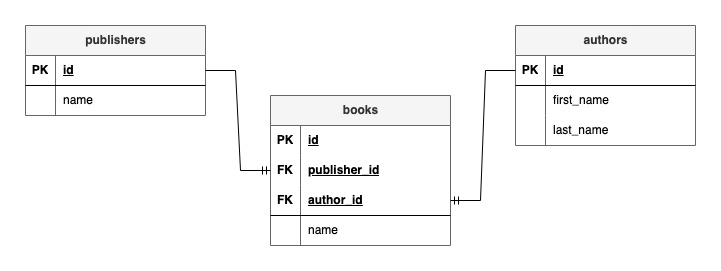
this example will be using SQL however the DB language is irrelevant, all DB loads will follow this same pattern
For this example we will assume a Book always has one Publisher and one Author
We will be generating mock data utilizing faker-js and writing the generated data to a database
Configuring Data
In this example we have three types Publisher, Author and Book
- JavaScript
- TypeScript
type Publisher = {
id: string
name: string
};
type Author = {
id: string
first_name: string
last_name: string
};
type Book = {
id: string
publisher_id: string
author_id: string
name: string
};
export type Publisher = {
id: string
name: string
};
export type Author = {
id: string
first_name: string
last_name: string
};
export type Book = {
id: string
publisher_id: string
author_id: string
name: string
};
Here are our data generators utilizing faker-js
- JavaScript
- TypeScript
import { faker } from "@faker-js/faker";
export const generateMockPublisher = () => ({
id: faker.string.uuid(),
name: faker.company.name()
});
export const generateMockAuthor = () => ({
id: faker.string.uuid(),
first_name: faker.person.firstName(),
last_name: faker.person.lastName()
});
export const generateMockBook = () => ({
id: faker.string.uuid(),
publisher_id: faker.string.uuid(),
author_id: faker.string.uuid(),
name: faker.company.buzzPhrase()
});
import { faker } from "@faker-js/faker";
import { Publisher, Author, Book } from './types';
export function generateMockPublisher(): Publisher {
return {
id: faker.string.uuid(),
name: faker.company.name(),
};
};
export function generateMockAuthor(): Author {
return {
id: faker.string.uuid(),
first_name: faker.person.firstName(),
last_name: faker.person.lastName(),
};
};
export function generateMockBook(): Book {
return {
id: faker.string.uuid(),
publisher_id: faker.string.uuid(),
author_id: faker.string.uuid(),
name: faker.company.buzzPhrase(),
};
};
[mocq] configuration
- JavaScript
- TypeScript
import { mocq } from 'mocq';
import { faker } from "@faker-js/faker";
import { generateMockPublisher, generateMockAuthor, generateMockBook } from './generators';
const config = {
publishers: {
generator: generateMockPublisher,
count: 3,
},
authors: {
generator: generateMockAuthor,
count: 5,
},
books: {
generator: generateMockBook,
count: 10,
connections: {
// setting book publisher_id to an ID from a random publisher
publishers: (publishers)=>({ publisher_id: faker.helpers.arrayElement(publishers).id }),
// setting book author_id to an ID from a random author
authors: (authors)=>({ author_id: faker.helpers.arrayElement(authors).id }),
},
},
};
const { generate } = mocq(config);
const { data: { publishers, authors, books } } = generate();
import { mocq, MocQ } from 'mocq';
import { faker } from "@faker-js/faker";
import { Publisher, Author, Book } from './types';
import { generateMockPublisher, generateMockAuthor, generateMockBook } from './generators';
// create a custom config type for strict type checking
type customMocqConfig = {
publishers: MocQ<Publisher>
authors: MocQ<Author>
books: MocQ<Book>
};
const config: customMocqConfig = {
publishers: {
generator: generateMockPublisher,
count: 3,
},
authors: {
generator: generateMockAuthor,
count: 5,
},
books: {
generator: generateMockBook,
count: 10,
connections: {
// setting book publisher_id to an ID from a random publisher
publishers: (data: Publisher[])=>({ publisher_id: faker.helpers.arrayElement(data).id }),
// setting book author_id to an ID from a random author
authors: (data: Author[])=>({ author_id: faker.helpers.arrayElement(data).id }),
},
},
};
const { generate } = mocq(config);
const { data: { publishers, authors, books } } = generate();
Sample Resolved Data
publishers:
[
{
id: "59ce7ec3-ec1b-4096-a4f2-0c0da5725a06",
name: "Upton - Kuhn"
},
// ... 2 more entries
]
authors:
[
{
id: "dbaa0570-536b-4254-b1d3-f975ef1f4400",
first_name: "Russell",
last_name: "Zboncak"
},
// ... 4 more entries
]
books:
[
{
id: "a24be51e-1a3e-4959-bb8e-9cf6ca5e3c30",
publisher_id: "59ce7ec3-ec1b-4096-a4f2-0c0da5725a06",
author_id: "dbaa0570-536b-4254-b1d3-f975ef1f4400",
name: "engage value-added architectures"
}
// ... 9 more entries
]
Database Load Function
When working with a database it is convention to keep the database connection open and reuse it to reduce overhead
In this example we will just be logging the SQL but this getDbConnection function is meant to represent your db language
of choice connection or transaction function
- JavaScript
- TypeScript
export const getDbConnection = () => {
return {
write(...message: any[]) {
console.log('[SQL]', ...message)
},
close() {
console.log('[SQL] connection closed ✅')
},
};
};
export type DbConnection = {
write: (...message: any[]) => void
close: () => void
};
export function getDbConnection(): DbConnection {
return {
write(...message: any[]) {
console.log('[SQL]', ...message)
},
close() {
console.log('[SQL] connection closed ✅')
},
};
};
We'll create a Database Load Function that handles pre and post steps and wrap
our [mocq] configuration in a function that accepts the database connection
- JavaScript
- TypeScript
import { mocq } from 'mocq';
import { faker } from "@faker-js/faker";
import { generateMockPublisher, generateMockAuthor, generateMockBook } from './generators';
import { getDbConnection } from './database'
/*
we wrap our mocq usage in a function in order to preserve the
database connection reducing overhead
*/
const seedMockData = async (dbConnection) => {
const config = {
publishers: {
generator: generateMockPublisher,
count: 3,
handler: (publishers) => {
publishers.forEach(x => dbConnection.write(`INSERT INTO publisher VALUES ('${x.id}', '${x.name}');`));
},
},
authors: {
generator: generateMockAuthor,
count: 5,
handler: (authors) => {
authors.forEach(x => dbConnection.write(`INSERT INTO author VALUES ('${x.id}', '${x.first_name}', '${x.last_name}');`));
},
},
books: {
generator: generateMockBook,
count: 10,
connections: {
publishers: (publishers)=>({ publisher_id: faker.helpers.arrayElement(publishers).id }),
authors: (authors)=>({ author_id: faker.helpers.arrayElement(authors).id }),
},
handler: (books) => {
books.forEach(x => dbConnection.write(`INSERT INTO books VALUES ('${x.id}', '${x.name}', '${x.publisher_id}', '${x.author_id}');`));
},
},
};
const { execute } = mocq(config);
return execute()
};
/* database load ƒ(x) */
const loadDataBaseWithPseudoRandomData = async () => {
// pre load step
const dbConnection = getDbConnection();
dbConnection.write('CREATE TABLE publishers (id char, name char);');
dbConnection.write('CREATE TABLE authors (id char, first_name char, last_name char);');
dbConnection.write('CREATE TABLE books (id char, name char, author_id char, publisher_id char);');
// mocq executed
const { data: { publishers, authors, books }} = await seedMockData(dbConnection);
// post load step
dbConnection.close();
};
/* execute database load ƒ(x) */
await loadDataBaseWithPseudoRandomData();
import { mocq, MocQ } from 'mocq';
import { faker } from "@faker-js/faker";
import { Publisher, Author, Book } from './types';
import { generateMockPublisher, generateMockAuthor, generateMockBook } from './generators';
import { getDbConnection, DbConnection } from './database'
// create a custom config type for strict type checking
type customMocqConfig = {
publishers: MocQ<Publisher>
authors: MocQ<Author>
books: MocQ<Book>
};
/*
we wrap our mocq usage in a function in order to preserve the
database connection reducing overhead
*/
async function seedMockData(dbConnection: DbConnection) {
const config: customMocqConfig = {
publishers: {
generator: generateMockPublisher,
count: 3,
handler: (data: Publisher[]) => {
data.forEach(x => dbConnection.write(`INSERT INTO publisher VALUES ('${x.id}', '${x.name}');`));
},
},
authors: {
generator: generateMockAuthor,
count: 5,
handler: (data: Author[]) => {
data.forEach(x => dbConnection.write(`INSERT INTO author VALUES ('${x.id}', '${x.first_name}', '${x.last_name}');`));
},
},
books: {
generator: generateMockBook,
count: 10,
connections: {
publishers: (data: Publisher[])=>({ publisher_id: faker.helpers.arrayElement(data).id }),
authors: (data: Author[])=>({ author_id: faker.helpers.arrayElement(data).id }),
},
handler: (data: Book[]) => {
data.forEach(x => dbConnection.write(`INSERT INTO books VALUES ('${x.id}', '${x.name}', '${x.publisher_id}', '${x.author_id}');`));
},
},
};
const { execute } = mocq(config);
return execute()
};
/* database load ƒ(x) */
async function loadDataBaseWithPseudoRandomData() {
// pre load step
const dbConnection = getDbConnection();
dbConnection.write('CREATE TABLE publishers (id char, name char);');
dbConnection.write('CREATE TABLE authors (id char, first_name char, last_name char);');
dbConnection.write('CREATE TABLE books (id char, name char, author_id char, publisher_id char);');
// mocq executed
const { data: { publishers, authors, books }} = await seedMockData(dbConnection);
// post load step
dbConnection.close();
};
/* execute database load ƒ(x) */
await loadDataBaseWithPseudoRandomData();
Sample Output
[SQL] CREATE TABLE publishers (id char, name char);
[SQL] CREATE TABLE authors (id char, first_name char, last_name char);
[SQL] CREATE TABLE books (id char, name char, author_id char, publisher_id char);
[SQL] INSERT INTO publisher VALUES ('54b1d77c-5c7a-45b1-a59a-da56afec3ab7', 'Schultz - Cassin');
[SQL] INSERT INTO publisher VALUES ('b854fe7f-d26f-47f3-83be-ce6b03be844f', 'Carter Group');
[SQL] INSERT INTO publisher VALUES ('40bb1f15-f01e-42a9-834a-b9ae28dc655d', 'Rath and Sons');
[SQL] INSERT INTO author VALUES ('e72766ee-bb85-4f5d-8986-f0d632416468', 'Deven', 'Williamson');
[SQL] INSERT INTO author VALUES ('5db435c7-d092-4676-bc69-bc10c8618938', 'Korbin', 'Abshire');
[SQL] INSERT INTO author VALUES ('b9a4708b-e82b-467e-b1fa-245c9f9174b3', 'Stan', 'Hudson');
[SQL] INSERT INTO author VALUES ('e9d6035a-8cc6-437d-a860-51b1800855ef', 'Pete', 'Larkin');
[SQL] INSERT INTO author VALUES ('15c665ea-6ae1-4ae5-91aa-58d66aeade86', 'Damaris', 'Swift');
[SQL] INSERT INTO books VALUES ('04be8162-b5cf-41f3-baae-c2211745b974', 'maximize integrated deliverables', '40bb1f15-f01e-42a9-834a-b9ae28dc655d', 'e72766ee-bb85-4f5d-8986-f0d632416468');
[SQL] INSERT INTO books VALUES ('b8b0f4e7-3d3d-471f-9064-fb6e71f3695c', 'evolve value-added applications', '40bb1f15-f01e-42a9-834a-b9ae28dc655d', 'e9d6035a-8cc6-437d-a860-51b1800855ef');
[SQL] INSERT INTO books VALUES ('70bdd155-22fb-40b6-b6eb-2a9dd158ebf4', 'benchmark end-to-end partnerships', '40bb1f15-f01e-42a9-834a-b9ae28dc655d', 'e9d6035a-8cc6-437d-a860-51b1800855ef');
[SQL] INSERT INTO books VALUES ('d918f05f-8ce0-408e-aebc-f00caa8c2fc0', 'e-enable strategic synergies', '40bb1f15-f01e-42a9-834a-b9ae28dc655d', '15c665ea-6ae1-4ae5-91aa-58d66aeade86');
[SQL] INSERT INTO books VALUES ('bc6c70e9-97fa-4c03-906c-991524cf4ff0', 'grow front-end markets', 'b854fe7f-d26f-47f3-83be-ce6b03be844f', 'e9d6035a-8cc6-437d-a860-51b1800855ef');
[SQL] INSERT INTO books VALUES ('be64e9c5-a4c8-4644-b83c-435b7f92a2f6', 'transition leading-edge networks', 'b854fe7f-d26f-47f3-83be-ce6b03be844f', 'e9d6035a-8cc6-437d-a860-51b1800855ef');
[SQL] INSERT INTO books VALUES ('d9afdb08-77e2-44d1-bfc6-e57c94fdc5e8', 'whiteboard wireless interfaces', 'b854fe7f-d26f-47f3-83be-ce6b03be844f', '15c665ea-6ae1-4ae5-91aa-58d66aeade86');
[SQL] INSERT INTO books VALUES ('1dc3ff59-2fc7-4f92-bcd8-e674b3d3a385', 'deliver strategic e-commerce', '54b1d77c-5c7a-45b1-a59a-da56afec3ab7', 'b9a4708b-e82b-467e-b1fa-245c9f9174b3');
[SQL] INSERT INTO books VALUES ('3bd6c787-f977-415d-bbd7-a4cfd6ad5cd8', 'scale frictionless models', 'b854fe7f-d26f-47f3-83be-ce6b03be844f', '5db435c7-d092-4676-bc69-bc10c8618938');
[SQL] INSERT INTO books VALUES ('c86b83d3-2e48-40af-8bee-f8fdda9ace82', 'disintermediate ubiquitous applications', '40bb1f15-f01e-42a9-834a-b9ae28dc655d', 'e9d6035a-8cc6-437d-a860-51b1800855ef');
[SQL] connection closed ✅